Kubernetes Interview Questions: Essential Technical Queries for 2025
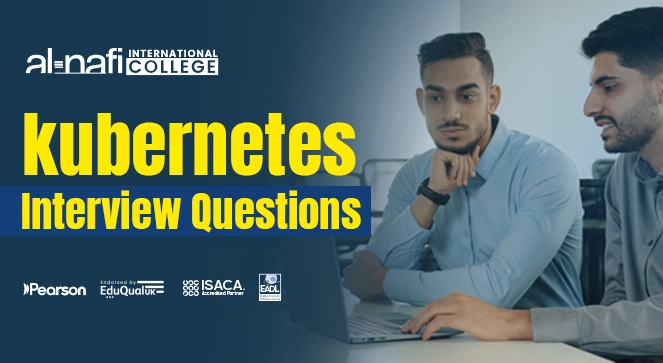
Mastering common and advanced Kubernetes interview questions is crucial to demonstrate your expertise in container orchestration, cluster management, and cloud-native deployment. Let's break down this statement in more detail to fully understand its meaning and importance:
Mastering common and advanced Kubernetes interview questions: This means thoroughly understanding both the basic and complex topics related to Kubernetes that could be asked in an interview. You should prepare by reviewing foundational concepts as well as diving into more sophisticated use cases and configurations. Familiarity with a wide range of questions shows that you are well-rounded and capable of handling both routine and unexpected challenges.
It is crucial to demonstrate your expertise: The interview is your opportunity to show that you possess practical knowledge and problem-solving skills. It's not just about knowing definitions but being able to apply concepts in real-world scenarios. Demonstrating expertise means confidently explaining how Kubernetes works, why certain decisions are made, and how you can manage and troubleshoot Kubernetes environments effectively.
In container orchestration: Kubernetes is a system used to automate the deployment, scaling, and management of containerized applications. Container orchestration involves coordinating multiple containers to work together seamlessly. Mastery of this topic means understanding how Kubernetes schedules containers, manages their lifecycles, and ensures high availability.
Cluster management: Kubernetes operates through clusters consisting of nodes that run containerized applications. Effective cluster management involves maintaining cluster health, scaling nodes, managing resources, and ensuring security and stability. Being well-versed in this area means knowing how to configure and monitor clusters and how to handle node failures or upgrades.
Cloud-native deployment: Kubernetes is instrumental in implementing cloud-native principles, which emphasize scalable, resilient, and manageable applications designed to leverage cloud environments. Preparation in this category includes understanding how Kubernetes integrates with cloud services, supports continuous deployment, and facilitates infrastructure as code.
By deeply understanding these topics, you will be able to answer interview questions not just in theory but with concrete examples and confidence. This preparation will set you apart as a Kubernetes professional capable of succeeding in cloud environments and modern DevOps practices.
AL Nafi International College Offers EduQual Level 4 Diploma In DevOps Where You Would Learn Kubernetes Through All Kubestronaut Certification Pathways & Will Also Get Al Razzaq Labs Which Are Part Of Our Job Placement Program If You Pay For EduQual Exam Fees And You Can Upskill Yourself In Kubernetes With All The Practical Tasks
Core Kubernetes Interview Questions
What is Kubernetes, and Why Is It Used?
Kubernetes is an open-source container orchestration platform that automates the deployment, scaling, and management of containerized applications. This means Kubernetes provides a framework to run distributed systems resiliently, allowing developers and operators to efficiently deploy their applications in containers across a cluster of machines.
Open-source container orchestration platform: Kubernetes is freely available and maintained by a large community, making it a popular choice for organizations looking to avoid vendor lock-in while benefiting from a robust ecosystem.
Automates deployment: It takes the manual effort out of deploying containers by automatically managing the desired state of the applications, such as rolling out updates or restarting failed containers.
Scaling: Kubernetes can automatically increase or decrease the number of container instances based on traffic or resource consumption, ensuring efficient use of infrastructure and maintaining application responsiveness.
Management of containerized applications: It handles the lifecycle of containers including starting, stopping, and scheduling them on machines in a cluster, so applications remain available and performant.
Explain the Architecture of Kubernetes
Kubernetes architecture is composed of two main types of components: the Master Node and the Worker Nodes, each with specific responsibilities:
Master Node: This controls the entire cluster and coordinates all activities.
API Server: It serves as the front-end to the Kubernetes control plane, exposing the Kubernetes API, and handling communication between users, components, and cluster nodes.
Controller Manager: It runs multiple controllers that regulate the state of the cluster, such as node controller (monitors nodes), replication controller (ensures the desired number of pod replicas), and others that keep the cluster functioning correctly.
Scheduler: Assigns work (pods) to worker nodes based on resource availability, policies, and constraints, ensuring optimal distribution of workloads.
etcd: A distributed key-value store that holds all cluster data and configuration, acting as the single source of truth for the system’s state.
Worker Nodes: These nodes run the containerized applications and communicate with the master.
kubelet: An agent that ensures containers are running in a Pod, communicates with the API server to receive instructions, and reports back node and pod status.
kube-proxy: Maintains network rules for Pods, enabling communication within the cluster and managing load balancing across different service endpoints.
Container Runtime: Software responsible for running containers (e.g., Docker, containerd).
This architecture allows Kubernetes to manage complex containerized applications at scale while maintaining high availability and fault tolerance.
What are Pods in Kubernetes?
Pods are the smallest deployable and manageable units in Kubernetes, representing a single instance of a running process in a cluster.
Consisting of one or more containers: A Pod encapsulates one or multiple containers which usually share resources and work closely together, such as a primary application container and a helper container for logging or monitoring.
Sharing storage and network: Containers within a Pod share the same IP address, port space, and storage volumes, enabling tight coupling and communication between them.
Temporary and ephemeral: Pods are designed to be created, destroyed, and recreated dynamically according to the state specified by users or controllers, meaning they don’t have persistent identities.
Understanding Pods is fundamental because they are how Kubernetes runs containers, and more complex objects like Deployments and Services build upon Pods.
What is a Service in Kubernetes?
A Service in Kubernetes defines a logical abstraction over a set of Pods, providing a stable endpoint for communication, discovery, and load balancing.
Logical set of Pods: Pods are ephemeral and can change frequently; Services group Pods based on labels allowing consistent access despite this dynamism.
Stable IP addresses: Services allocate a persistent IP and DNS name within the cluster, ensuring that clients can reliably reach the application regardless of Pod lifecycle changes.
Networking and Load Balancing: Services distribute network traffic across the Pods it represents, balancing requests to ensure availability and scalability of the application.
Services enable seamless communication between different parts of an application or external users and are essential for Kubernetes networking
Advanced and Scenario-Based Questions
What are StatefulSets and How Do They Differ From Deployments?
StatefulSets are a Kubernetes workload API object used to manage stateful applications where each instance (pod) requires a unique identity, stable network identifiers, and persistent storage.
StatefulSets manage stateful applications: These applications maintain state beyond the individual lifecycle of containers. For example, databases like Cassandra, MySQL, or distributed systems require that each pod retains its data and identity across restarts or rescheduling.
Stable network IDs: Unlike Deployments, where pods are interchangeable and ephemeral with random names, StatefulSets provide stable, unique network names to each pod, which is critical for applications that rely on consistent identity and ordering.
Persistent storage: StatefulSets work in tandem with PersistentVolumeClaims to ensure each pod retains its persistent volume even if the pod is terminated and recreated. This ensures data durability and consistency over time.
Deployments are meant for stateless applications: In contrast, Deployments manage stateless applications where instances are interchangeable, and no persistent identity or storage is necessary. Pods under Deployments can be scaled up or down easily without regard to individual pod identity.
Thus, StatefulSets are crucial for workloads needing ordered and stable deployment with persistent storage, whereas Deployments best serve ephemeral, stateless applications.
How Do You Secure a Kubernetes Cluster?
Securing a Kubernetes cluster involves a comprehensive approach addressing four critical areas, often referred to as the 4C model, ensuring security at every layer of the Kubernetes environment:
Cloud Provider Security: This involves securing the infrastructure on which the Kubernetes cluster runs. It includes configuring network policies, firewalls, identity and access management (IAM), and encrypting data at rest and in transit within the cloud platform to prevent unauthorized access.
Cluster Security: Within Kubernetes itself, security must be enforced via Role-Based Access Control (RBAC) to restrict permissions based on user roles, enabling fine-grained authorization. Implementing audit logs is essential for tracking access and changes, thereby supporting incident response and compliance.
Container Security: This focuses on the container images and runtimes. Image scanning tools help detect vulnerabilities or malicious code before images are deployed. Regular patching and using minimal base images reduce attack surfaces.
Code Security (Secrets Management): Since applications often require sensitive information like passwords or API keys, Secrets in Kubernetes must be managed securely. Encryption of secrets at rest, using external secret managers, and controlling access prevent exposure of confidential data.
Every part of this layered model must work together to reduce risk, maintain compliance, and protect the integrity of Kubernetes workloads from threats.
How Would You Troubleshoot a CrashLoopBackOff in a Pod?
A CrashLoopBackOff is a common Kubernetes pod status indicating that a container repeatedly crashes and restarts in a loop, which can disrupt application availability. Troubleshooting involves several systematic steps:
Check Pod Logs: Use the command kubectl logs <pod-name> to review the container’s output and error messages. Logs often provide direct clues about failures like application exceptions, missing dependencies, or misconfigurations.
Describe Pod Events: Running kubectl describe pod <pod-name> shows detailed events and reasons for restarts, including probes failing, resource limitations, or node issues, helping pinpoint causes beyond application logs.
Review Recent Changes: Analyze any recent deployments, configuration changes, or updates that may have introduced bugs, incompatible versions, or environmental mismatches affecting pod stability.
Validate Resource Constraints: Insufficient CPU or memory can cause containers to be killed by the Kubernetes scheduler. Check pod resource requests and limits to ensure they align with actual application needs and cluster capacity.
Combining these investigative steps enables effective identification and resolution of CrashLoopBackOff errors, restoring pod functionality.
Problem-Solving Interview Scenarios
Debugging Performance Issues in Kubernetes
Performance issues in a Kubernetes cluster can degrade application responsiveness and user experience, so identifying bottlenecks and resource constraints is vital.
Investigate Pod and Node resource utilization: Use kubectl top pod and kubectl top node commands to monitor CPU and memory consumption. High resource usage on specific pods or nodes can indicate overload, inefficient workloads, or memory leaks. By analyzing utilization, you can identify which pods or nodes are potential culprits affecting performance.
Check logs: Collect logs from affected pods using kubectl logs <pod-name>. Logs can contain error messages or warnings that reveal application-level issues such as timeouts, failed connections, or unhandled exceptions that impact performance.
Network latency: Network communication issues can bottleneck distributed applications in Kubernetes. Use tools like kubectl exec to run network tests (e.g., ping, curl) inside pods to check connectivity and latency between services. High latency may point to network policy misconfigurations, overloaded nodes, or broken routes.
Node health monitoring: Review node status with kubectl get nodes and describe specific nodes using kubectl describe node <node-name>. Look for conditions such as disk pressure, memory pressure, or unhealthy kubelet status that may affect pod scheduling and performance.
Thorough analysis of resource metrics, logs, network behavior, and node conditions helps pinpoint the root cause of Kubernetes performance issues, enabling targeted remediation.
Handling DNS Issues in a Cluster
DNS is fundamental for service discovery and communication inside Kubernetes. Failures here can break connectivity and cause application outages.
Confirm CoreDNS pods are running: CoreDNS is the default DNS server in Kubernetes clusters. Check the status of CoreDNS pods with kubectl get pods -n kube-system -l k8s-app=kube-dns. All pods should be in “Running” state for DNS to function properly.
Inspect CoreDNS logs: If CoreDNS pods are running but DNS is failing, retrieve logs using kubectl logs <coredns-pod-name> -n kube-system. Logs can reveal configuration errors, timeouts, or backend resolution failures.
Test DNS resolution inside Pods: Access a pod and use commands like nslookup or dig to test if DNS queries resolve correctly. For example, kubectl exec -it <pod-name> -- nslookup kubernetes.default verifies internal DNS resolution of the Kubernetes service.
By confirming CoreDNS operational status, examining its logs, and testing DNS queries inside pods, you can diagnose and fix DNS resolution problems critical to cluster communication.
Useful Tools and Concepts
Kubectl: Command-Line Interface for Cluster Management
Kubectl is the primary command-line tool used to interact with and manage Kubernetes clusters.
Central management tool: Kubectl communicates with the Kubernetes API server to create, update, delete, and retrieve Kubernetes resources such as pods, services, deployments, and namespaces.
Wide range of commands and options: It provides commands grouped by resource types (e.g., kubectl get pods, kubectl describe services, kubectl apply -f <file>), enabling administrators and developers to control the entire lifecycle of applications and infrastructure from the terminal.
Real-time cluster interaction: Kubectl allows users to stream logs (kubectl logs), execute commands inside containers (kubectl exec), port-forward services, and monitor cluster events, making it indispensable for troubleshooting and monitoring.
Configurable and scriptable: Kubectl configurations allow users to manage multiple clusters, set contexts, and automate tasks via scripts, supporting complex DevOps workflows and CI/CD pipelines.
Mastering kubectl commands is essential for efficient Kubernetes cluster administration and troubleshooting.
ConfigMaps and Secrets: Manage Non-Confidential and Sensitive Data
ConfigMaps and Secrets are Kubernetes objects designed to separate configuration and sensitive information from container images, enabling dynamic and secure configuration management.
ConfigMaps: Used for storing non-confidential data such as environment variables, configuration files, or command-line arguments. ConfigMaps allow you to decouple configuration artifacts from container image content, promoting flexibility and portability.
Secrets: Designed to store sensitive information like passwords, API keys, tokens, or certificates securely. Kubernetes encodes Secrets in base64 by default, and they can be encrypted at rest, preventing plaintext exposure in the cluster.
Usage in Pods: Both ConfigMaps and Secrets can be mounted as files or injected as environment variables into containers within Pods, allowing applications to retrieve configurations and credentials securely during runtime without hardcoding them inside images.
Benefit: This approach enhances security, simplifies configuration updates without rebuilding images, and supports best practices in cloud-native application deployment.
Taints and Tolerations: Influence Pod Scheduling on Nodes
Taints and tolerations are Kubernetes mechanisms to control pod placement by influencing the scheduler's decisions, ensuring pods run only on appropriate nodes.
Taints: Applied to nodes, taints mark them as unsuitable for certain pods by adding “NoSchedule,” “PreferNoSchedule,” or “NoExecute” effects. This prevents pods without matching tolerations from being scheduled on those nodes.
Tolerations: Specified on pods, tolerations allow pods to “tolerate” specific taints and be scheduled onto tainted nodes. This selective scheduling ensures critical or specialized workloads run on designated nodes.
Use cases: For example, taints can isolate nodes with special hardware (GPU), restrict nodes undergoing maintenance, or segregate noisy workloads to prevent resource contention.
Result: This model gives administrators fine-grained control to optimize cluster resource allocation, enhance stability, and enforce policies.
Service Mesh: Observability, Security, and Traffic Control
A Service Mesh is an infrastructure layer dedicated to managing service-to-service communication within microservices architectures running on Kubernetes.
Observability: Service meshes provide detailed metrics, distributed tracing, and logging, enabling teams to monitor latency, error rates, and traffic patterns in real-time across services.
Security: They offer features such as mutual TLS encryption, identity-based authentication, and fine-grained access policies to secure communication between services without requiring code changes.
Traffic control: Service meshes enable traffic routing, load balancing, canary deployments, and fault injection, facilitating sophisticated release strategies and resiliency testing.
Popular implementations: Istio, Linkerd, and Consul Connect are widely used service mesh solutions integrated with Kubernetes.
Adopting a service mesh enhances reliability, security, and operational insights for complex cloud-native applications.
Acquiring solid knowledge on these Kubernetes topics and replicating real-world troubleshooting approaches will significantly boost your confidence and performance in technical interviews.
Deep understanding: Grasping core concepts like Pods, Services, StatefulSets, and advanced mechanisms such as taints, tolerations, and service mesh prepares you to answer questions accurately and demonstrate practical expertise.
Hands-on troubleshooting: Practicing scenarios like diagnosing CrashLoopBackOff errors or DNS issues mirrors real-world challenges, showing recruiters your problem-solving skills beyond theoretical knowledge.
Effective communication: Being able to explain Kubernetes architecture, security models, and management tools clearly will highlight your mastery and readiness for production environments.
Interview differentiation: This comprehensive preparation positions you as a candidate with both conceptual clarity and operational experience, increasing your chances of success and making a strong impression.
You Can Do EduQual Level 6 Diploma In AIOPS At Al Nafi International College , In Which You Won’t Only Learn DevOps Like Kubernetes or Docker etc But You Will Also Learn AI , Cloud Cyber Security Etc And Get All The Labs Of Al Razzaq Program So You Can Do That To Build Your Tech Career
Powered by Froala Editor